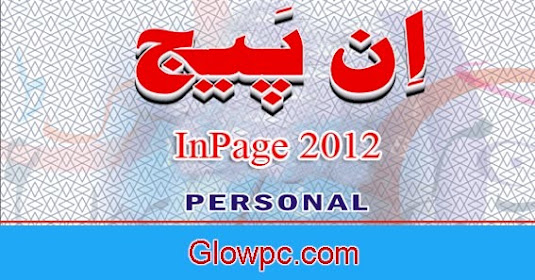youtube subscribe button in WordPress
https://www.youtube.com/watch?v=ZCIa3NVoqtA
youtube subscribe button in WordPress
hello guys and welcome to my website
Tech Pro Advicetoday I am going to show you how you can add YouTube subscribe button to your website with its
WordPress website and we will be doing it in this particular post and also you can watch in a video -
if you will learn to add the YouTube subscribe button to WordPress website so also you will be able to add YouTube subscribe button in any website or whichever you have access to
HTML after reading this post or this video
and we will be adding it here too on the right-hand side
in this video theory and as you know in widgets we can add HTML we can add different things whatever we want in widgets really
so we were adding as you remember those categories subcategories and so on
before in previous videos
so let's go first thing what you will need to do is to go to this link
YouTube Subscribe Button Link:
https://developers.google.com/youtube/youtube_subscribe_buttononce you are on this website and here you will need to scroll down and
here you will see subscriber button and add button and this is simple as that
you just need to click here to add your subscribe button just click there
and now this page will load and as you see here we will need to just provide some
general information
first thing is channel name or ID you can try to type in your channel name but I try to type
in my channel name, it was not able to find it so it was not able to generate
this button
so here is you see this ID is actually a link and if you are logged in into your channel like I am
see now on my youtube channel I'm logged in I can simply click on this ID and get that ID from there as you see YouTube channel ID
all I need to do is just click copy this link and then go back to that page where you were and
then paste your channel say be here in this box
next month in default
I will you can do it like I said full as you see the layout and I already see that it
found my channel by my channel said be
marking sex and it shows subscriber count' 940 and it shows my channel
thumbnail and as you see it in layout we
can select the delete tool or default defaulted without your name and without your thumbnail but literally bit full and with gravities thumbnail and which channel name as well and seeing that you
see you can put dark or life at the
moment by default it will be led but if
you want you can get it darkens and it's
just generates this kind of great background under your subscribe button
and whatever like new channel name and so on and so forth
but let's leave like so I will check a default and yes guys and this is whether you want to show or
hide your subscriber count' if you would
want to hide you just click select this hidden if you want to leave it visible
you just say default shown and next
thing what we need to do we just need to grab this code these particular small
code is what we need to grab as you see
copy you just copy it and then we need
to go to our website or to our website
and you know that if you need to
implement JavaScript in your code you always implement it somewhere at the
very bottom or very top this is
JavaScript code and this is HTML actual code which we are getting but that will
implements emboss and this is for
developers who are developing like me if
we are developing your own sites that's
what I'm just making you aware that there are two types of codes so let's
copy this and let's go back to our
website and here in any WordPress theme
you can click this customize button and
it
we'll come up with this the left-hand side menu where you can find your widgets
and also in sell widgets so let's put sidebar and as you see in beside but we already have search leads
and post little comments and that's all
what we have there and let's say that we
don't want this I actually will remove
everything very more research a little
movies and that will remove this and
there are little more archives and I'll remove categories and I will remove these meta and then we click here add at
the vigil so we will be adding a new widget and here when we scroll we will
be able to find this very button one
which is text so we can add that HTML so
click on that and here in content area
you just typing that we add that code
and as you see my subscribe button
already appeared on my site you can give
title if you want if you want you can
leave it blank as you see here this
title like I can put my YouTube for
example and it will be a title here but
you can leave it blank and click Save
and publish and then we close this and
as you see I have added YouTube
subscribe button where users of my
WordPress website can subscribe to my
youtube channel so and similar way like
I said you can add it to any other
websites you don't have to be avoid respect at any website at all you just
page the code in somewhere where you can
have access to your HTML so you guys
this is pretty much it for this video
and see you in my next video.