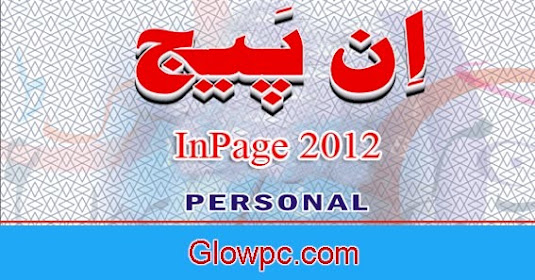Facebook Tips and Tricks - Facebook Video Tutorials
How to Add Follow Button on Your Facebook Profile
hi, guys today I will share with you how to add follow button on your Facebook profile to add more followers.
so let's start first of all login to your Facebook account then click the menu button.
now scroll down then click on account settings then privacy then who can send you friend requests
now select friends of friends or everyone.
Now Select Public Post select friends of friends or everyone. you need both will same if you select friends of friends in Privacy so it in Public Post too.
okay, your work has finished now who visit your profile you will see the follow button without add friend button.
if you feel any problem or question please comment in the comment section below don't forget to subscribe this channel to get more tutorials thanks for watching
How To Disable Unknown Friends Request on Facebook
let's start first of all login to your Facebook account then click the menu button.
now scroll down then click on account settings then privacy then who can send you friend requests
now select friends of friends
Facebook Tips and Tricks - Facebook Video Tutorials
facebook | how to hide your birthday on facebook
let's start first of all login to your Facebook account then click the menu button.
now scroll down then click on account settings then privacy than in birthday section select only me. that's it.
How To Stop Email Notifications From Facebook
first of all login to your Facebook account then click the menu button.
now scroll down then click on account settings then Email Notifications now click on Disable.
How to add Admin on Facebook Page! 2018
in this tutorial, I'm going to show you How to add Admin on Facebook Page! if you have a business you're trying to add somebody as an administrator, they said they need to have access maybe your confusion on how to do it it's very simple we're gonna do it very quickly but I know that this a question comes up a lot my team has to send this information to the client.
so I'm gonna share it with you now and we're gonna jump into it right now this
is how you make someone the Facebook admin of your Facebook business page.
first, you go over to your business Facebook page which I'm on right now one of our business pages you come up here to the right where it says settings and you click on settings right there and then you're going to be taken over to a screen like this-this is all the settings on the left side you will see page roles you're going to click on page roles right here assign a new page role
you would just simply put in a name and you click once the person pops up if they do not pop up you have to put the email and then they should pop up you're going to click them make sure you change this from editor to admin and then this the person will now have admin access to the
business page just make sure you click Add and you're also going to once you click Add put your Facebook security the code in again and then it will be complete .
How To Create Facebook Page Username
hi this is Tech Pro Advice I want to talk to you about creating your own username
on your Facebook page which means it's easier to give someone the address the
physical URL door address to your business page.
I'm starting on my own website techproadvice.com because this is what you want to link to after
you've gotten all of this setup to make working facebook Icon on your website
if you can see that's much easier to tell people it says facebook.com forward slash techproadvice and then they can find it versus the longer name that is automatically given until you have at least 25 fans to get to the place to create a username for your business page type in
facebook.com forward slash username at that point you will be asked to sign in if you're not signed in already to Facebook.
I will now sign in next you'll see a screen that shows up yours may vary slightly and this is the
same screen you use to create a username for your Facebook profile as well as your business page or fan page now if you've been in my classes you know the difference between a Facebook profile which is your private and needs to be personal not a business and then your
business page so I've already set up my facebook profile with my website name facebook.com/techproadvice
now I'm going to set up a username for one of the pages that I'm an administrator for after I click this and if I have pages available meaning I have I'm an administrator and I have more than 25 fans I click the down arrow and it lists all the business pages or fan pages that I am an administrator for I'm going to pick my new book here you see that the current title is Tech pro Advice social media and online resource directory for business Wow that would be
an awful long thing to type in so we'll click that and then there's a little box underneath it where I can put a name in so if I put in a name like social media and we check for availability we notice social media is available no problem we just think of another name
so I'll put in social media for business and let's see if that's available social media for business is available please stop here and make sure this is exactly what you want it's a one-time shot and
think about it again before you hit confirm you can't change the username for this when you're sure this is exactly what you want then click the confirm button it then will tell you if everything worked out says success.
and it shows you the link so let's grab that link and use control C on the keyboard
and paste that up here and see where it
takes us to let me go ahead and hit okay
and now let's paste this up here and it goes to the page see how much shorter that is I can tell someone oh you want to see my book just go to facebook-dot-com forward-slash social
media for a business type that in and they'll take you right here this concludes the instruction on creating a username for your business page you can learn about my courses and coaching
around these topics on techproadvice.com
How to Delete Facebook Page Permanently! Facebook Tips and Tricks
hi guys in this tutorial I'm gonna show you how to delete your Facebook page
permanently.
okay so you just need to go to your page, I have one you know the test page and after that, you just need to go to the settings of your page.
okay and you need to scroll down at the very bottom and here we have this remove page
okay and here we have this delete your the page just click on it and if we get this you know link permanently delete test page whatever you know your page name in my guess it's you know test page
so just click on it and here we have the pop up okay so delete page permanently deleting
a page is permanent so guys make sure you wanna do that so once you delete a page you will not be able to get it back are you sure you want to delete test the page you know so just you just need to click on this delete button and you can see the message over here P is deleted and then click on OK button and as you can see it's now been deleted.
okay and I can't see you know my peers over here okay so that's it thanks for watching
please rate comment and subscribe or my take care
How To Change Facebook Page Name
hello, friends, do you want to change your facebook page name but you can't then
this Post & video is for you in this Post I will show you How To Change Facebook Page Name whatever you want and how many time Facebook page like that does not matter so Read this Post till the end so I let get started.
before starting these guys subscribe my youtube channel and place on the be like
on for ladies video game,
first of all, go to any web browser and search facebook.com then log in your facebook account and then go to Facebook pages select a page if you have more than one.
now click on the About tab and here the name change an option now click on this edit tab
so one thing in must notes that if you choose the new name with the different totally from the previous name so facebook does not allow it all.
so I am showing you the right way how you can successfully change your facebook page name just follow me for changing your page name.
and you just need to leave the two on one word from the old name and remove the other part.
suppose If you want to change a facebook name TechProAdvice. Remove advice and change another name instead so this is a useful method.
Facebook Tips and Tricks - Facebook Video Tutorials
How to fix Windows 10 PC error – Tech Pro Advice
How to Make Money on YouTube channel
Visit Timeshares
http://www.visitorsdetails.com
education