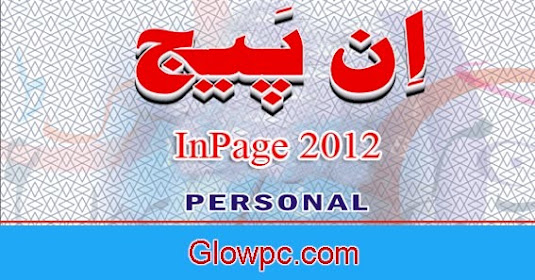Cut Windows 10 PC's Boot Time by 66 Percent
today in this post. I want to show you how to cut your Windows 10 PC's Boot Time by 66 Percent.
first of all, go start menu now type in the search box control panel in the search box.
you see a list in there click on control panel Now, click on power options.
Now click on choose what the power button does.
Now click on "change settings that are currently unavailable".
Now check this box.
Turn on Fast startup recommended.
This helps start your PC faster of pressure down.
Restart is affected.
now click on save changes. Now your PC will take advantages of the first startup mode when you boot it up.
I hope you like this post.
How to Fix a ‘Boot Configuration Data File is Missing’ Error in Windows 10
Hello, you are welcome to this site tech pro advice. today in this post, I'm going to show you how to fix a boot configuration data file is a missing error in Windows 10.
friends. You have window 10 on your laptop. It was there yesterday. But now when you turn on your computer, you are greeted with error code this "the boot configuration data file is missing".
The good news is that your data isn't lost and you can get it all back. We'll show you how. and the bad news is that you have to do a little work to restore that missing file. Here is how to fix a configuration data file. Boot error in Windows 10 first.
You will need a DVD or USB HT containing Windows installation media.
You can download a utility from Microsoft fear that will create that for you next follow these steps.
insert your installation media into the computer
So first step insert your installation media into the computer.
The second book to the media.
We had to press F12 during boot up on the tag.
We fixed up to reach this man though. These keys can be for defending on your laptops met and model third.
Click next on the Windows setup menu.
the fourth click repairs your computer V choose trouble should six select Advanced option 7e command prompt now type this tax and press the enter key.
My type this text and press the enter key.
Now the type of these attacks and press the enter key.
No, type this text and press the enter key.
And in the last type are to add the installation to the boot list and hit enter.
At the command prompt with the x button on the top of the window.
14 click continue to go to your desktop So Friends by this simple method you can fix and you can solve boot configuration data file is a missing error in Windows 10.
If you like this video, so please hit like button share comment and don't forget to subscribe to this channel.