How to insert a hyperlink in MS Word
1 method insert a hyperlink directly URL in MS Word
hello everyone you are welcome to this channel techproadvice.com
today in this video we will learn how to insert a hyperlink in ms word
so firstly open ms word and type some texts and enter URL now enter so your URL
will turn into a hyperlink
and if you want a reason for this link
so click on the view tab and select read mode and click on the link
now after successfully inserting a hyperlink close this one
and click on View again and select edit document
2 method insert a hyperlink in MS Word
and another way of inserting hyperlinks in ms word
is insert the hyperlink in word so all you need to do
highlight text where you want to insert hyperlinks
and click on insert tab now click on the link and paste URL and click on ok
so thises words will turn in a hyperlink if you want to see the result
click right button of your mouse and click on the open hyperlink and if you want to see the result so also, you can see the result by the view and read mode
so friends that are How to insert a hyperlink in MS Word
by this method, you can insert a hyperlink in MS Word document
thanks for watching this video if you like this video
so please hit like button share and don't forget to
subscribe this channel
RECENT POSTS
- How to insert a hyperlink in MS Word
- Grammarly google chrome extension – Make No Mistake-Free Grammar, Spell Checker
- How to Convert PDF to Word in 3 Seconds Offline
- 1000 Subscribers + 4000 WatchTime | Promote Your Youtube Channel Free | Grow Youtube Channel Fast
- How to Block Calls on an Android | Block Scam Phone Calls
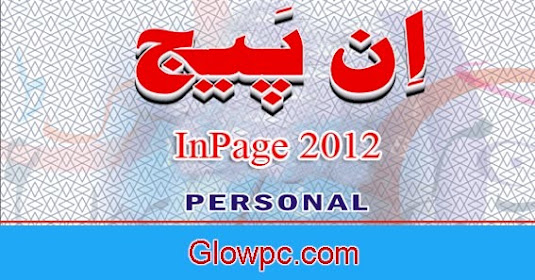
No comments:
Post a Comment