Open & Exit MS Word using Keyboard
hello everyone you are welcome to my this channel techproadvice.com
today in this video we will learn how to open ms word using the keyboard
let's start Firstly press the window key with R
now run dialog box will open
now you type here winword.exe and press Enter so as you can see we opened MSword using a keyboard
and if you want to exit MS word
so press Alt, F, X together
so friends by this easy method
you can open and close ms word using the keyboard
thanks for watching this video don't forget to subscribe this channel
Open & Exit MS Word using Keyboard
fix can’t justify text/paragraph issue in MS Word hey guys welcome back again I’m Mark in this video I’ll show you how to fix text or paragraph not justifying in Microsoft Word this will happen when you copy…
How to enable Auto Save Option in MS Word, Excel and PowerPoint How to enable Auto Save Option in MS Word, Excel and PowerPoint hello everyone you are welcome to this channel Tech Pro Advice today in this video…
How to watch YouTube Video in a picture in picture mode | Detach and PIP how to use picture-in-picture mode on youtube, picture in picture mode youtube, how to use pip mode on youtube, how to use pip…
stop suggested apps for windows 10
hello, guys, this is techproadvice.com and in today’s video
I’ll be showing you how to disable unwanted suggested apps on Windows 10
if you’re running Windows 10 you will get these unwanted suggested apps on Start
the screen which is pretty annoying
well if you’re running a Windows 10 Pro Edition you can disable it by going to settings...
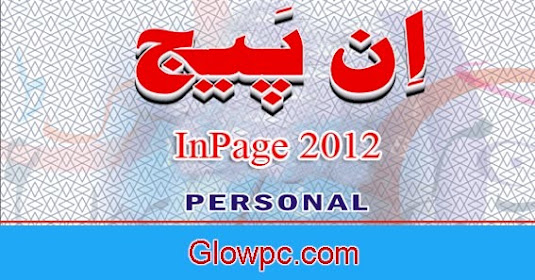
No comments:
Post a Comment