Fix Error "Location is Not Available" Desktop & Data Recovery
Fix Error "Location is Not Available" Desktop & Data Recovery
if you get this error message "location is not available"
that seems to indicate that the Desktop folder is missing or not accessible usually with all your personal files and shortcuts.
don't worry Let's fix it in just one minute.
first of all, go to the Windows Explorer by searching in the start menu or just Press Windows Key + R
When you have File Explorer on the screen,
Go to "C drive" then Windows then "System32" then "userprofile"
now create a new folder and name it the desktop with the uppercase D and finally restart your computer for these changes to take effect.
I hope Now you can see the problem is solved and you will get all your files and shortcuts back.
I would also recommend running check disk just in case of corrupted files you have. so go to c drive and right - click on it now go to tool then click on the scan.
[caption id="attachment_746" align="alignnone" width="366"]
that's it.
I hope you like this post
thanks for reading. Please subscribe my youtube channel Tech Pro Advice for more update.
How to Enter data in multiple worksheets at the same time
Facebook Tips and Tricks – Facebook Video Tutorials
Barkate Raza --- Naat Lyrics Hub
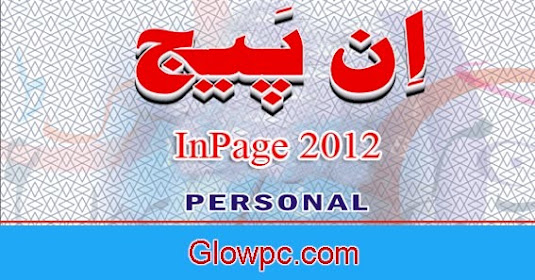
No comments:
Post a Comment