How to fix Clock error - Your clock is behind - Chrome Windows 10
hi, in this post I gonna to show you How to fix Clock error.
friends when you are using chrome browser on windows pc so you may see this error Your clock is behind
first, of all go to windows start
now search control panel
click on language and region than click on Change the Time Zone than click on Change Settings...
then click on internet time than click on Change Settings...
inhere check the box now click on update
that's it.
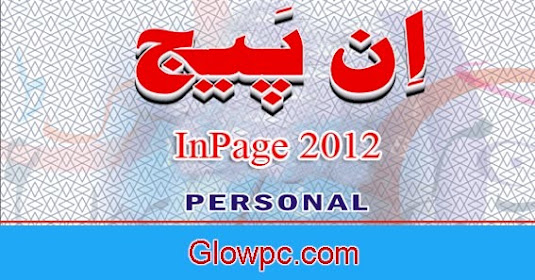
No comments:
Post a Comment