How to Change Download Folder in Chrome
in this post, we learn how to change download folder location in the Google Chrome browser.
so first of all click these three dots now go to settings.
now scroll down then click on Advanced
in here you will find download location so inhere you can change the folder so just click on change.
you can create a new folder or you can select an existing folder. so if you want to select a new folder so just click on the new folder.
it will ask the name
to give the name as your choice.
after selecting click on slap folder so by this method you can change download folder in Google Chrome browser.
I hope you like this post. thanks for reading this post. please subscribe my youtube Tech Pro Advice channel for more update
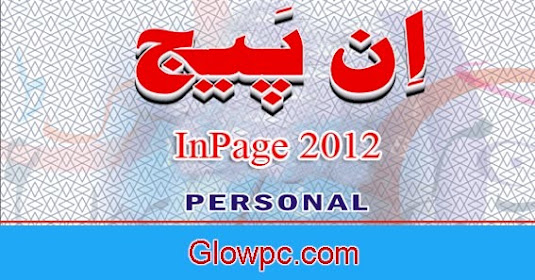
No comments:
Post a Comment