how to reset android studio to the default settings
in this video we learn how to reset Android studio to default settings so first of all go to file explorer any high click on Sitra now click on users now click on your username and anyhow you will find these folders android studio with version number so right click on it and click on delete [Music] so by relating this folder now open your Android is to do so it will all open with default settings after waiting for a while select dot import setting and click on OK so by this easy and simple method we can reset Android distribute to default setting I hope you like this video thanks for watching this video
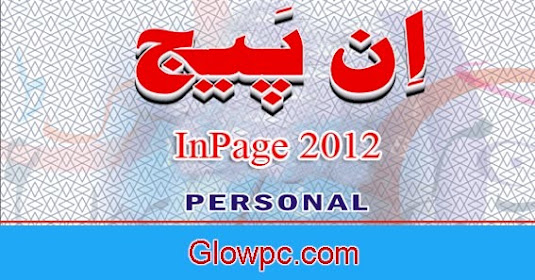
Thanks for help!
ReplyDeleteAndroid is a platform of many display screen densities.
ReplyDelete