How to Reset Your WordPress Website
In this video, we learn how to reset the WordPress website.
So it's my website and I will reset this site.
So very easy to go to the dashboard of your side.
And go to plugins and click on add new.
now insert box of plug-in type reset now in here install this first one.
now click on activate after activation goes to tools.
and in here click on WordPress reset and you should know before reset your side all thing like bashed media plug-in will be related and there is no undo.
So if you want to chao-li reset, so go to down and just type a reset.
And you should know again there is no undo no backup are made by WordPress reset.
So if you show just click on reset WordPress.
click on reset WordPress now wait for a while.
This plug-in reset your all website.
post media and plugin and everything That's it. Now your site is very sad.
As default now bow to your site and just refresh.
So by this easy and simple method, you can reset your WordPress site like this.
I hope you like this video and you know how to reset WordPress.
Thanks again for watching this video.
Please subscribe to this channel for more update.
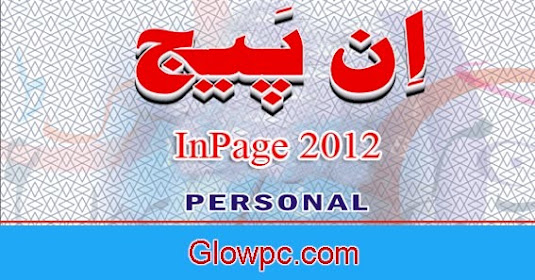
No comments:
Post a Comment