How to Change Netflix Account Password
From iOS & Android App
- Login to the Netflix app. ...
- Select the “Menu” icon at the upper-left corner of the screen.
- Scroll down and select “Account“.
- A browser page will open where you can select “Change password“.
- Type your “Current Password“, “New Password“, then “Confirm New Password“.
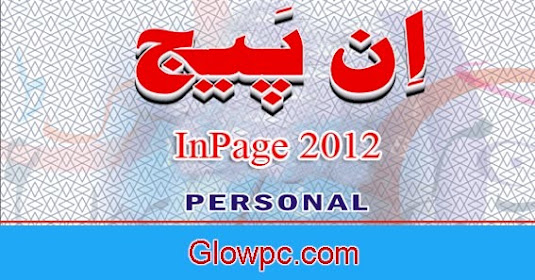
No comments:
Post a Comment