how to convert table to text in ms word easily
[embed]https://youtu.be/br0sR3zswno[/embed]
Convert a table to text
Convert a table to text
- Select the rows or tables you want to convert to text
- press cont. and hold after leave
- press jvl
- Under Table Tools, on the Layout tab, click Convert to Text.
- In the Convert to a Text box, under Separate text with, click the separator character you want to use in place of the column boundaries. ...
- Click OK.
- Select the rows or tables you want to convert to text.
- Under Table Tools, on the Layout tab, click Convert to Text.
- In the Convert to the Text box, under Separate text with, click the separator character you want to use in place of the column boundaries. ...
- Click OK.
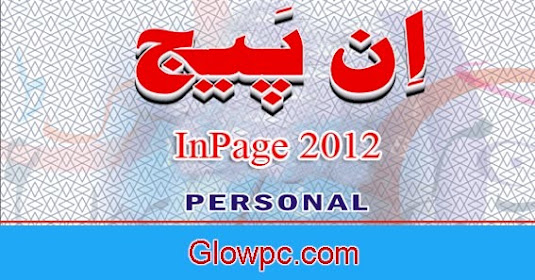
No comments:
Post a Comment