How to permanently delete an Apple ID account
How to permanently delete an Apple ID account
- Head to Apple's data and privacy webpage login.
- Log in to the account you'd like to delete.
- Toward the bottom, click on Request to delete your account.
- Make sure you want to delete your account and double-check backups of your data.
- Double-check if you have any subscriptions with your Apple ID.
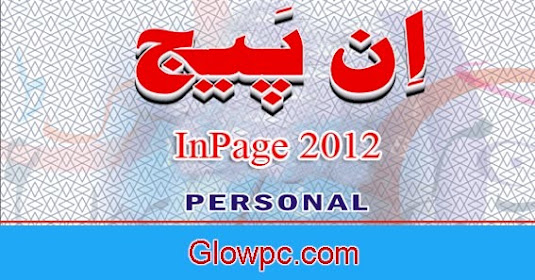
No comments:
Post a Comment