how to block spam emails on Gmail
When you block a sender, messages they send will go to your Spam folder.
- On your computer, go to Gmail.
- Open the message.
- In the top right, click More.
- Click Block [sender].
- If you blocked someone by mistake, you can unblock them using the same steps.
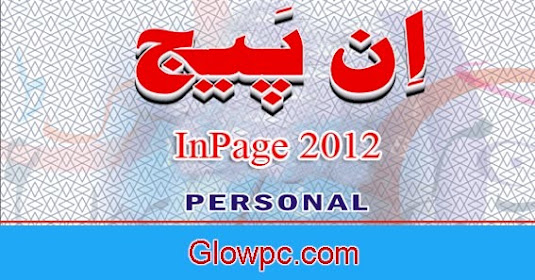
No comments:
Post a Comment